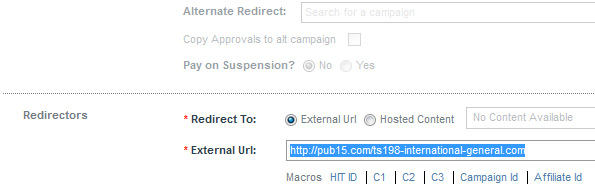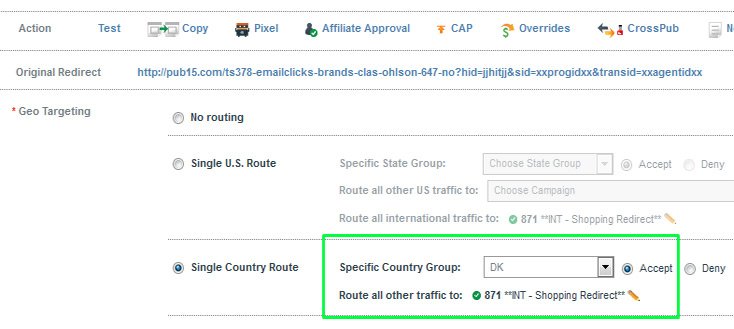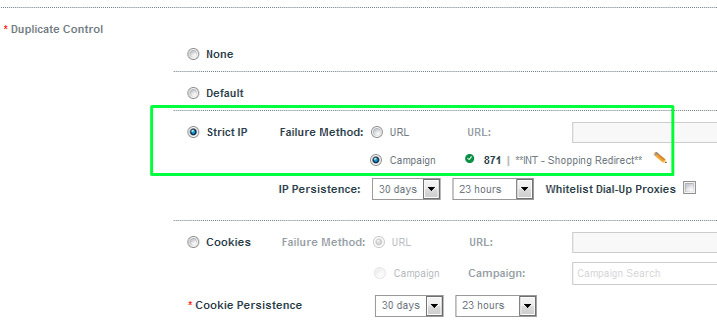Privacy Policy
If you require any more information or have any questions about our privacy policy, please feel
free to contact us by email at support@ytz.com.
At ytz.com, the privacy of our visitors is of extreme importance
to us. This privacy policy document outlines the types of personal information is received and
collected by ytz.com and how it is used.
Log Files
Like many other Web sites, ytz.com makes use of log files. The
information inside the log files includes internet protocol ( IP ) addresses, type of browser,
Internet Service Provider ( ISP ), date/time stamp, referring/exit pages, and number of clicks
to analyze trends, administer the site, track user's movement around the site, and gather
demographic information. IP addresses, and other such information are not linked to any
information that is personally identifiable.
Cookies and Web Beacons
ytz.com does use cookies to store information about visitors
preferences, record user-specific information on which pages the user access or visit, customize
Web page content based on visitors browser type or other information that the visitor sends via
their browser.
DoubleClick DART Cookie
- Google, as a third party vendor, uses cookies to serve ads on ytz.com.
- Google's use of the DART cookie enables it to serve ads to users based on their visit to ytz.com and other sites on the Internet.
- Users may opt out of the use of the DART cookie by visiting the Google ad and content
network privacy policy at the following URL - http://www.google.com/privacy_ads.html
- Some of our advertising partners may use cookies and web beacons on our site. Our
advertising partners include ....
These third-party ad servers or ad networks use technology to the advertisements and links that
appear on ytz.com send directly to your browsers. They
automatically receive your IP address when this occurs. Other technologies ( such as cookies,
JavaScript, or Web Beacons ) may also be used by the third-party ad networks to measure the
effectiveness of their advertisements and / or to personalize the advertising content that you
see.
ytz.com has no access to or control over these cookies that are
used by third-party advertisers.
You should consult the respective privacy policies of these third-party ad servers for more
detailed information on their practices as well as for instructions about how to opt-out of
certain practices. ytz.com's privacy policy does not apply to,
and we cannot control the activities of, such other advertisers or web sites.
If you wish to disable cookies, you may do so through your individual browser options. More
detailed information about cookie management with specific web browsers can be found at the
browsers' respective websites.