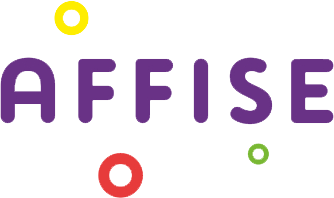Step One: Grab your smart link from YTZ
Login to your YTZ account and grab a campaign link to get started! If you need any assistance or have any questions about the campaigns, please reach out to your account manager.
-
In the YTZ dashboard, go to the Campaigns section on the left-hand side.
- You can filter the campaign section by name, country, geo etc. to narrow down your selection
-
When you have chosen an offer, click on View Details to see a preview, payouts and an
offer description. Since you are setting up a redirect, choose campaign
#20 – Mainstream Smart Link
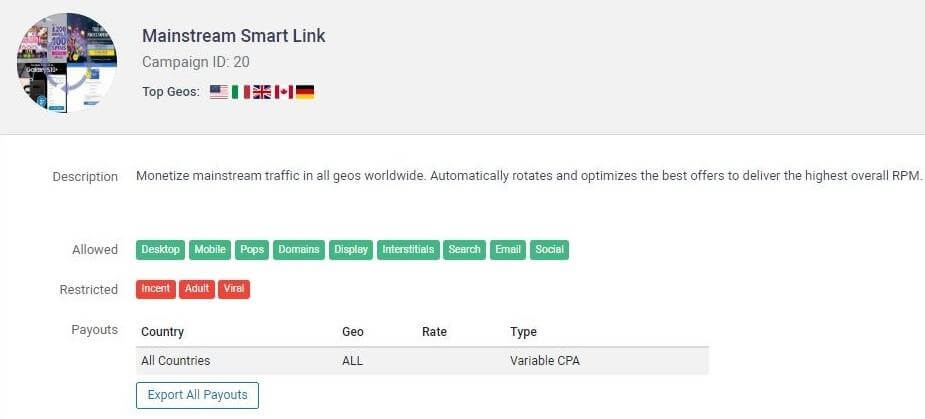
-
Scroll down to the Tracking Link section and agree to the terms to generate your unique
tracking link.
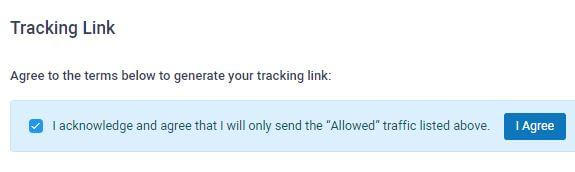
-
The next step is to configure the tracking parameters. Start by adding Affise’s
mandatory {clickid} token in the S1 box. You can find all other Affise macros
here. It
is also recommended that you pass source IDs through the KW field. Add {pid} in the KW
box. These will automatically update the URL in the Get Tracking Link section below,
where you can easily copy the link.
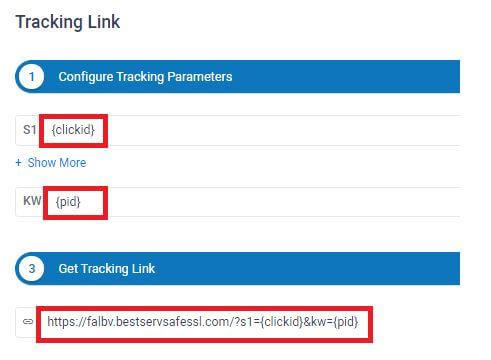
- You can also use the Select Restrictions section if your traffic source restricts certain offer actions (like alerts). Select your desired option from the drop-down menu. This section is optional and not recommended unless required by your traffic source!
-
Copy the URL in the Get tracking link section by right-clicking
or by clicking the
 icon to
copy to your clipboard.
icon to
copy to your clipboard.
- Since we will be setting a global postback for your entire account, you can leave the postback section blank at the bottom for all of your campaigns.
Step Two: Create an offer in Affise & Grab your postback
Login to Affise, add YTZ as an advertiser & create an offer:
- Go to the Advertisers section and click the green Add button.
- Fill out the necessary details and save.
- Go to the Offers section and hit the green New Offer button.
-
Fill out the relevant offer information under the General tab and
save and continue.
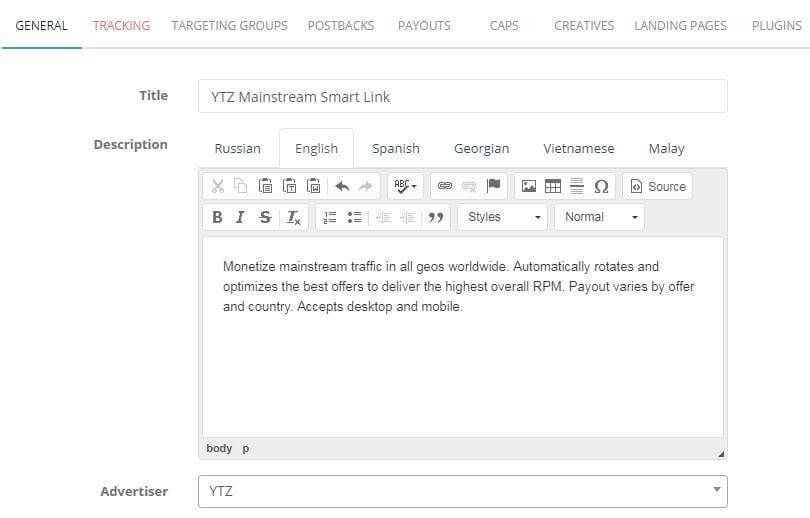
-
Under the Tracking tab, paste your URL for your YTZ smart link. Hit
Save and continue.
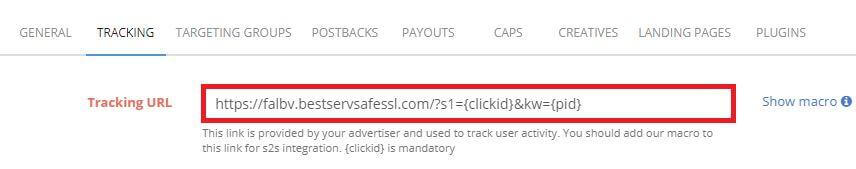
-
Under the Targeting Groups tab, check the box for Click-level
Anti-fraud and hit save and continue.
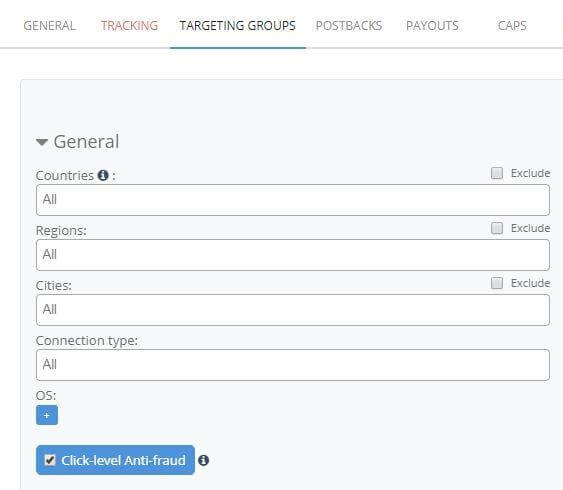
- Under the Postbacks tab copy your S2S Postback from the Integration pixels section.
- Hit Save.
- Go to the Payouts tab. Make sure to select Percent as your payment type.
- If you need additional help with this section, you can check out Affise’s guide here.
Step Three: Add your postback to your YTZ account
- Login to YTZ and go to the Postback section of the dashboard.
- Click Add Postback.
- Make sure you have Account selected from the top drop down menu (not Campaign).
- Paste your postback URL in the bottom section.
- Replace {clickid} with {SUB1}
- Add &sum={REVENUE} to the end of the URL.
- Click Add Postback.
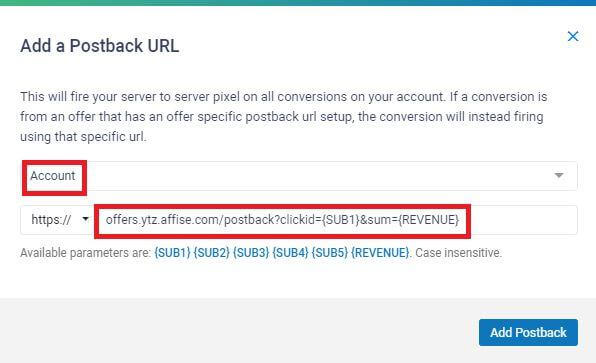
Step Four: Add YTZ as a redirect on all of your offers
- In Affise go to the Settings section.
- Under settings click on Trafficback.
-
Add your YTZ smart link under Global Trafficback URL and hit Save.
Check both boxes.

-
Next, select the offer to add the redirect to and go to the Caps
tab. Click the blue + button to add a new cap rule. Cap rules should be set for All conversions goals. Otherwise the
OverCap function (which we set up next) will not work. Add all necessary cap rules for
your offer.
 }})
- You can find more information about caps here
- Check the OverCap box and hit Save.
- Repeat this step with all offers.
That’s it - You have successfully set up YTZ as a redirect on your offer in Affise! Now you will earn revenue on traffic that was previously going to waste. Make sure to repeat that step for each offer to maximize your earnings.
If you have any questions or suggestions for improvements for this guide please contact us at affiliates@ytz.com or reach out to your AM directly.